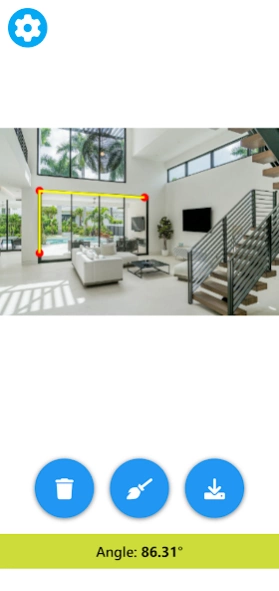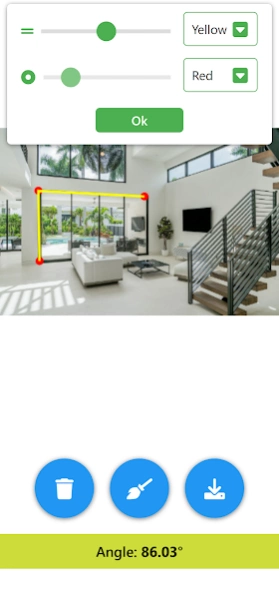Angle Meter & Cobb Angle Meter 1.2
Paid Version
Publisher Description
Angle Meter & Cobb Angle Meter - Accurate angle measurement tool with Cobb angle meter. Capture & measure angles
🔺 Welcome to Angle Meter Tool with Cob angle Meter - Your Ultimate Angle Measurement Companion! 🔺
Whether you're a professional, a student, or someone who just needs to measure angles accurately, Angle Meter Tool is the perfect app for you. Designed with precision and ease of use in mind, this app is packed with features that make angle measurement a breeze.
🌟 Key Features:
Precise Angle Measurement: Get accurate angle readings in real-time. Perfect for various applications such as construction, carpentry, education, and more.
You can measure Cobb angle for scoliosis deformity of the spine, accurate and simple cobb angle measurement.
Select Images from Gallery: Easily choose an image with angles to measure from your gallery.
Capture Images Directly: Capture images directly within the app and start measuring angles right away.
Live Camera Measurement: Measure angles in real-time using your device's camera for on-the-spot measurements.
Customizable Appearance: Personalize your experience by adjusting the color and width of the angle lines for better visibility and preference.
Save and Share Measurements: Save your images with angle measurements and values printed on them. Perfect for documentation, sharing with colleagues, or keeping records.
📐 How It Works:
Using Angle Meter Tool is simple and intuitive. Just open the app and choose your preferred method of measurement. Select an image from your gallery, capture a new one, or use the live camera feature. Draw lines along the angles you want to measure, and the app will display the angle measurements instantly. Customize the appearance of your angle lines and save your annotated images for future reference or sharing.
🔍 Precision and Flexibility:
Designed for accuracy, Angle Meter Tool ensures precise readings. Adjust the lines as needed for exact measurements.
✨ Edit and Save with Ease:
Customize the look of your angle lines and save your images with the measurements and values printed on them. Share your findings or keep them for your records.
📲 Download Now:
Ready to enhance your angle measurements? Download Angle Meter Tool today for a convenient, accurate, and versatile angle measurement experience. Ideal for professionals, students, DIY enthusiasts, and anyone needing a reliable angle measurement tool.
Join the community of satisfied users who trust Angle Meter Tool for their angle measurement needs. Download now and measure angles like a pro!
About Angle Meter & Cobb Angle Meter
Angle Meter & Cobb Angle Meter is a paid app for Android published in the System Maintenance list of apps, part of System Utilities.
The company that develops Angle Meter & Cobb Angle Meter is Orthopedic Surgery Apps. The latest version released by its developer is 1.2.
To install Angle Meter & Cobb Angle Meter on your Android device, just click the green Continue To App button above to start the installation process. The app is listed on our website since 2024-04-12 and was downloaded 1 times. We have already checked if the download link is safe, however for your own protection we recommend that you scan the downloaded app with your antivirus. Your antivirus may detect the Angle Meter & Cobb Angle Meter as malware as malware if the download link to com.angle.metertool is broken.
How to install Angle Meter & Cobb Angle Meter on your Android device:
- Click on the Continue To App button on our website. This will redirect you to Google Play.
- Once the Angle Meter & Cobb Angle Meter is shown in the Google Play listing of your Android device, you can start its download and installation. Tap on the Install button located below the search bar and to the right of the app icon.
- A pop-up window with the permissions required by Angle Meter & Cobb Angle Meter will be shown. Click on Accept to continue the process.
- Angle Meter & Cobb Angle Meter will be downloaded onto your device, displaying a progress. Once the download completes, the installation will start and you'll get a notification after the installation is finished.